Running Docker containers on a Chromebook ? With RKT !
My chromebook (Samsung 550 from 2012) can not run the Docker daemon (see here for technical explanation), which is sad and makes it next to useless in a modern DevOps project.
#RKT to the rescue BUT it runs regular Docker images just fine with CoreOS RKT !
Follow these install instructions to install RKT, nothing special required.
https://coreos.com/rkt/docs/latest/trying-out-rkt.html
#Proof you say ? OK, let´s start a shell with rkt and Redis and netcat to it from a second shell. How does that sound ?
rkt with Redis
Using crouton (Ubunty trusty) to launch a terminal and starting the standard Redis container.
The --net=host is required to expose the port to the host and use the prefix docker:// to fetch images from the Docker repo.
sudo rkt run --net=host docker://redis
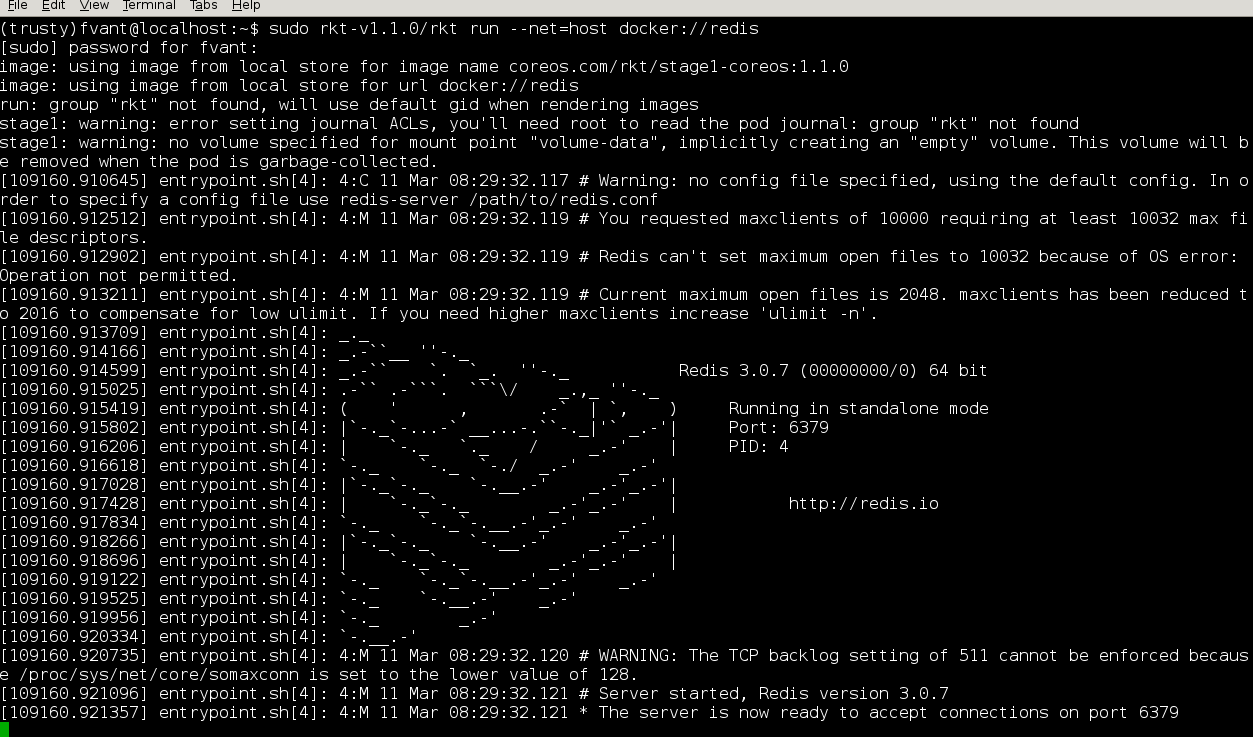
nc and info to Redis
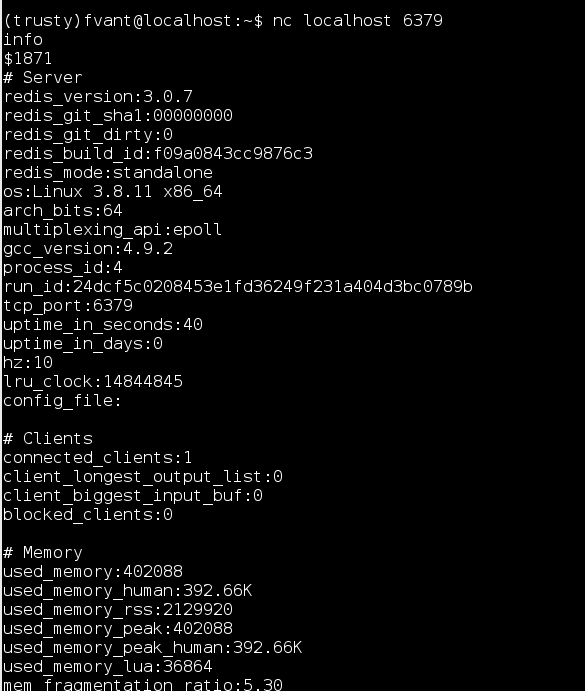
#Conclusion So for me this allows me to run Docker containers on my Chromebook, something I was missing last year.
